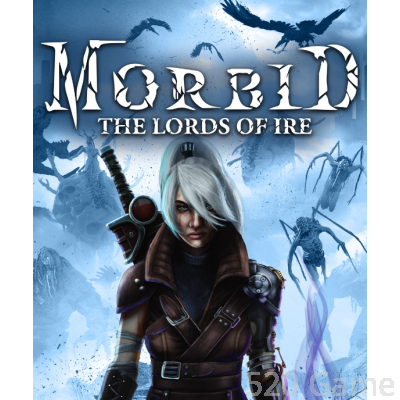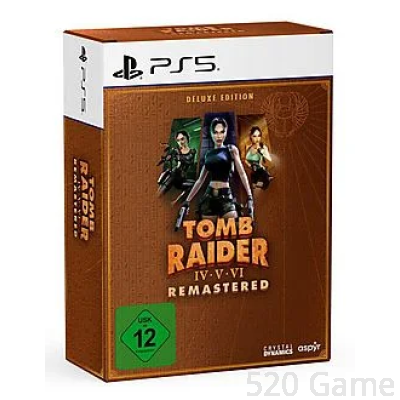注意:每個服務器的預付卡是不通用的。(適用Nintendo Switch)
註:本產品只適用美國帳戶!
退貨/退款條款: 由於遊戲點數卡和遊戲儲值產品均屬虛擬產品,一經發貨,不接受退款/退貨或換貨,請客人自行考慮是否購買。
如有任何爭議,本公司擁有最終詮釋及決策權。
充值發生錯誤說明: 如充值遇到任何狀況, 請立即回覆本公司, 我們將第一時間回饋給供應商, 由於查詢卡密充值狀況取決供應商的作業時間, 非本公司所能控制決定, 如查詢等待時間過久也請消費者見諒與理解.
充值教學
- Select the Nintendo eShop icon on the HOME menu.
- Scroll left and select "Add Funds."
- Select "Redeem a Nintendo eShop Card."
- Funds can be added in one of two ways:
- Enter the 16-character activation code from the back of the prepaid card, then select "OK" to complete the transaction.
- ※Please note, the letters o, i, and z are not used.
- or
- Select "Scan QR Code." View the QR Code located on the back of the Nintendo eShop card on the upper screen so that it is within the frame.